When uploading files using AspUpload 3.0+ with the progress bar feature enabled, the progress bar window comes up but will not refresh. An upload completes successfully, but the progress information never updates.
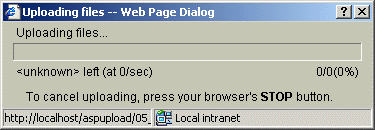
Most probably, the "Enable ASP server-side script debugging" option is on for the virtual directory your ASP scripts are running in. You must switch it off for the progress bar to function.Run MMC (Windows NT) or Internet Information Services (Windows 2000). Bring up the properties of the virtual directory where your ASP scripts are running. Under Application settings, click the "Configuration..." button. Open the App Debugging tab. Make sure the option Enable ASP server-side script debugging is unchecked:
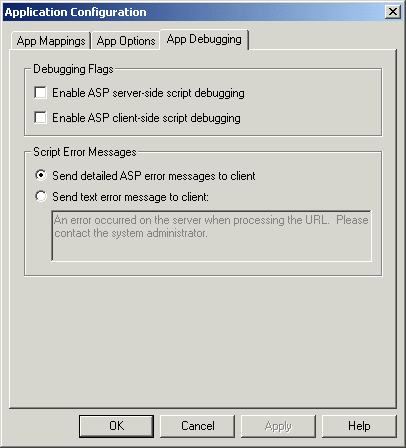
If the "Enable ASP server-side script debugging" is already off, try disabling Session state on the App Options tab.
You also need to make sure permanent cookies are not disabled by your IE browser.
Windows 2003/IIS 6
Setting the maximum number of worker processes under the Web garden settings of the application pool to a value greater than 1 will cause the progress bar to stop updating. Make sure this option for your virtual directory's application pool is set to 1:
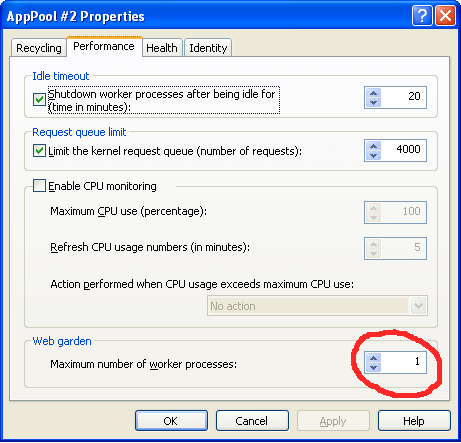
We thank Oliver Kinne of PLASA Ltd. to help us with this solution.