When trying to send a message with AspEmail, the following error may occur:Persits.MailSender.4 (0x800A0005)
Software caused connect abort.
In general, this error means that something, possibly the SMTP server itself or anti-virus software, unexpectedly terminated AspEmail's connection with the SMTP server. This article lists some known causes.1. The size of the message being sent might exceed the maximum message size allowed by your SMTP server. The default limit for the Microsoft SMTP Service is 2048 KB and can be changed via MMC (Windows NT) or Internet Information Services (Windows 2000).
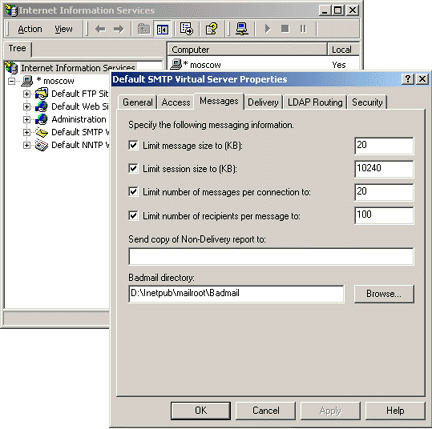
Note that if your message contains a file attachment, the Base64-encoded attachment size is roughly 37% larger that the original file. This means each kilobyte of an attachment increases the size of your message by roughly 1400 bytes.
2. This error message may also occur if the number of email addresses you are specifying for the message exceeds the limit of recipients per message. The Microsoft SMTP service has a default limit of 100 and this can be changed in the same place as above.
3. Open the "Access" tab of the SMTP Server properties and click the "Connection..." button. Make sure that the SMTP service is not configured to deny connections from the machine running AspEmail.
If you are using a different SMTP server other than the Microsoft service, you will probably have to enable logging on it and inspect the logs to find out exactly what the SMTP server is rejecting.
4. Anti-virus software installed on your network may be configured to block port 25 (the default SMTP port) to prevent mass-mailing worms from spreading.