When trying to run an ASP file containing a call to a component, the following error may come up in IE:The page cannot be displayed
There is a problem with the page you are trying to reach and it cannot be displayed.
--------------------------------------------------------------------------------
Please try the following:
Open the www.sitename.com home page, and then look for links to the information you want.
Click the Refresh button, or try again later.
Click Search to look for information on the Internet. You can also see a list of related sites.
HTTP 500 - Internal server error
Internet Explorer
IIS 6.0 and EarlierThis is a generic error message which Internet Explorer uses to "hide" an actual ASP script error. The HTTP 500 error contains no specific information which would allow you to troubleshoot the problem.
To see a meaningful ASP script error, go to Tools/Internet Options..., open the Advanced tab, and under Browsing, uncheck the option Show friendly HTTP error messages.
IIS 7.0 and Later
IIS 7.0+ does not send ASP script error information to the browser by default, therefore it cannot be viewed regardless of browser settings. To configure your IIS to send errors to the browser, select your web site in IIS Manager, select ASP under the IIS group, expand Debugging Properties and set the option Send Errors to Browser to true, as follows:
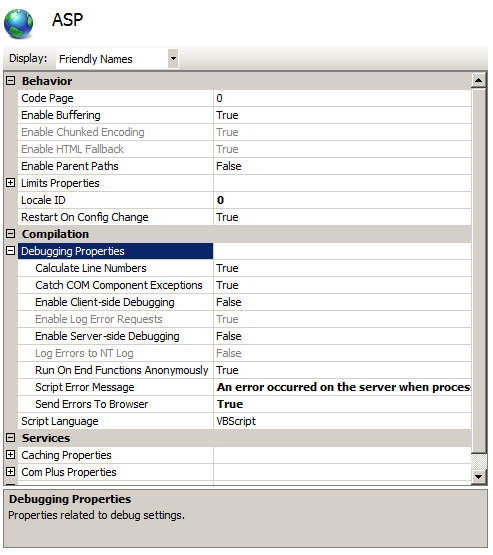
If you are accessing the web server remotely (i.e. not via the "http://localhost" address) you also need to change system.webServer/httpErrors/errorMode property from default DetailedLocalOnly to Detailed:
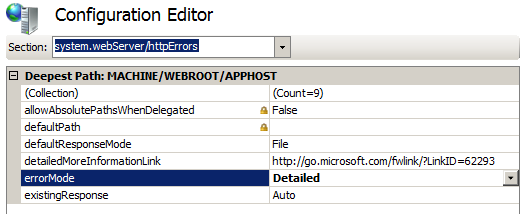
This article applies to AspUpload, AspEmail, AspEmail.NET, AspJpeg, AspGrid, AspEncrypt, AspPDF, AspPDF.NET and AspUser.