When trying to run the Persits Software Email Agent (EmailAgent) service from the Services control panel, the following error occurs:Windows could not start the Persits Software Email Agent on Local computer. For more information, reveiw the System Event Log. If this is not a Microsoft service, contact the service vendor, and refer to service-specific error code 3.
In the event log, the following error is found afterwards:
The Persits Software Email Agent service terminated with service-specific error 3.
Service-specific error code 3 means no message queue folder is specified. Open Control Panels,and run the EmailAgent control panel:
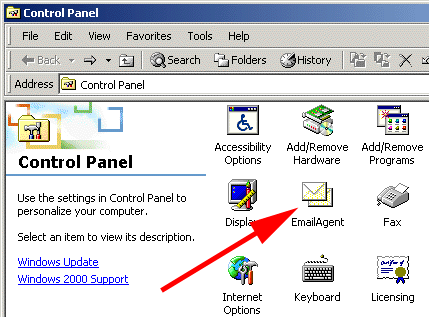
In the Email Agent Configuration panel, specify a folder under Message Queue Path. This folder will be used to store queued message files.