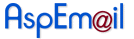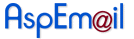 |
Welcome to the AspEmail Live Demo. Enter an email address in the To, CC, or BCC box and
press the corresponding "Add Address" button. Click on an address to remove it from the list.
Click "Edit Attachments" to upload file attachments. Then fill in the Subject box and
Message text area. When finished, click "Send Message".
We will NOT sell
or otherwise release
your email address to anyone!
|